If you're looking to improve the accuracy of your conversion tracking then we would recommend you implement Google's enhanced conversions. It works by sending hashed first-party data from your website to Google Ads. Setting this up through Google Tag manager uses a secure one-way hashing algorithm (SHA256).
Despite this, we are assuming that you have got the relevant consent from users before sending their personally identifiable data to Google.
Copy your <head> GTM script and paste it into your Shopify's theme.liquid code, as close to the opening <head> tag as possible.
You can edit the theme.liquid in your Shopify admin by navigating to Online store, and then click Themes. In the theme drop-down, click Edit Code.

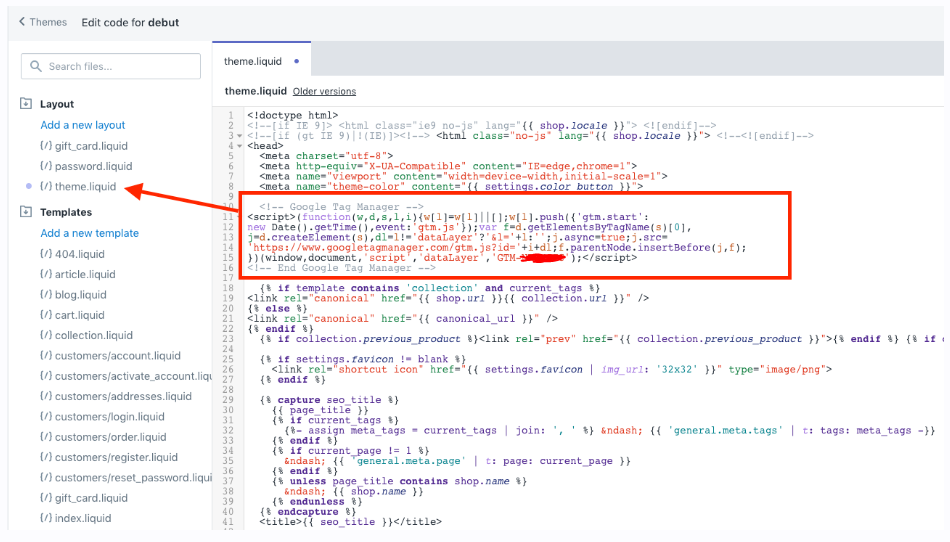
Next you need to add the second (body) code snippet just after the opening <body> tag in your theme.liquid code.
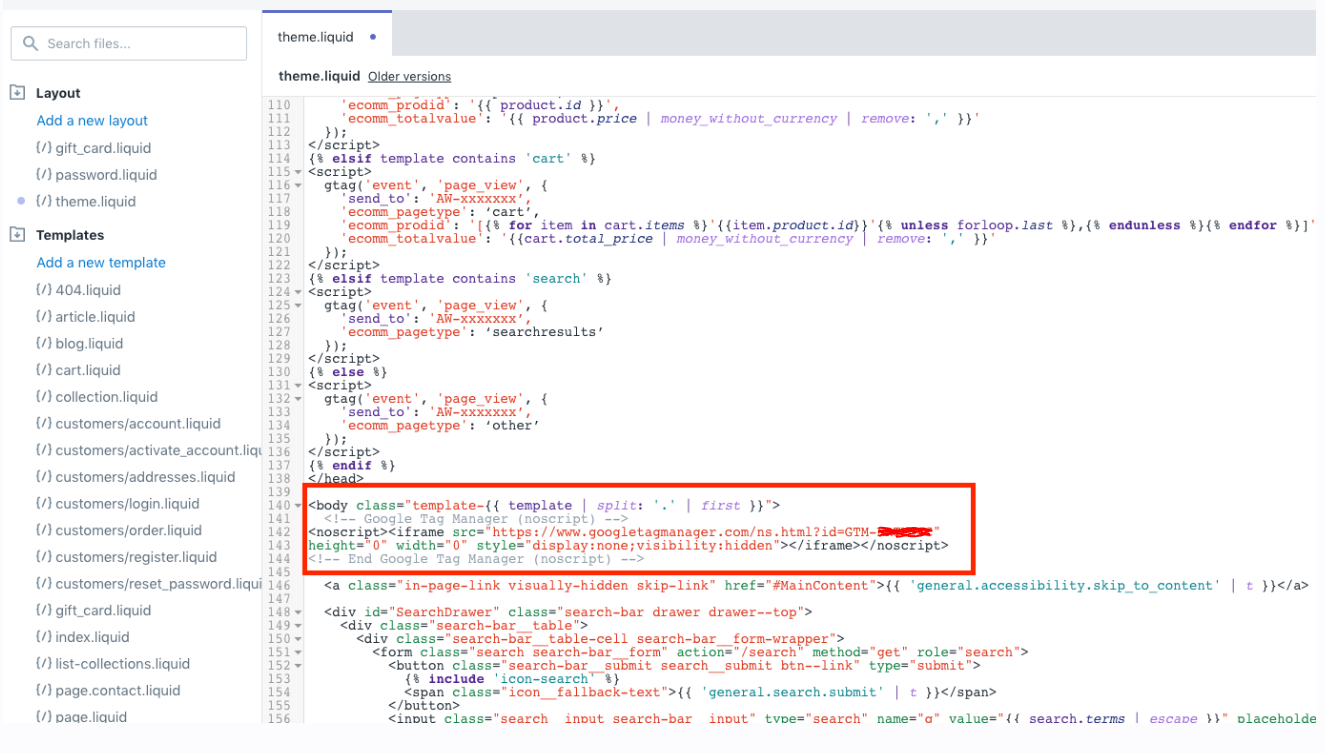
Copy the code below and paste this into the 'additional scripts' section of the 'Order status page' in your Shopify settings. You can find this by navigating to Settings > Checkout and then scrolling down to 'Order status page'.
Important: you will need to replace 'GTM-YOURID' with your own Google Tag Manager container ID
If you’d like to hear more about how Hello Yellow can help scale your business and grow your digital revenues, we’d love to hear from you!
hello@helloyellow.uk